I'm on Windows 8.1, and I suspect this has something to do with my issues.
I'm not able to change most of the settings in the "Sounds" tab of opensetup.exe. Also, ROExt isn't working properly. I've got the .dll and the .ini file to go along with it, but some of the settings are being ignored, even though opensetup.exe is detecting it. I have one further observation, though it isn't related to a problem: the client won't launch unless the patcher is run as an admin.
I'm having these issues regardless of which version of the client I'm running. I'm not sure if this helps, but on another popular server based on Renewal (TalonRO), these problems weren't there. Maybe it's to do with how the client is installed? I'm not sure.