I'm having problems with the aesir patcher. Whenever I open the patcher, it re-downloads the patches that I already have, which means I have to patch it every time.
This has also made me unable to open multiple clients. When I open the patcher again, It stops patching and the error message says. "aero_lub.grf is in use."
I also cannot exit the 1st client after opening it, since the patcher will have the same error message afterwards. The only workaround is to reset my PC so that I can open 1 client again..