Hi,
I just joined the band and now having issues with the small client..
I merged it with my updated, newly-downloaded Full KRO..
Patched, Run as Admin, (even tried Compatibility with XP SP3)..
Still having LeikaRo.exe stopped working..
Problem signature:
Problem Event Name: APPCRASHApplication Name: LeikaRO.exeApplication Version: 0.0.0.0Application Timestamp: 52d7483dFault Module Name: LeikaRO.exeFault Module Version: 0.0.0.0Fault Module Timestamp: 52d7483dException Code: c0000005Exception Offset: 0005ed50OS Version: 6.1.7601.2.1.0.768.2Locale ID: 1033Additional Information 1: 0a9eAdditional Information 2: 0a9e372d3b4ad19135b953a78882e789Additional Information 3: 0a9eAdditional Information 4: 0a9e372d3b4ad19135b953a78882e789Read our privacy statement online:If the online privacy statement is not available, please read our privacy statement offline:C:\Windows\system32\en-US\erofflps.txt